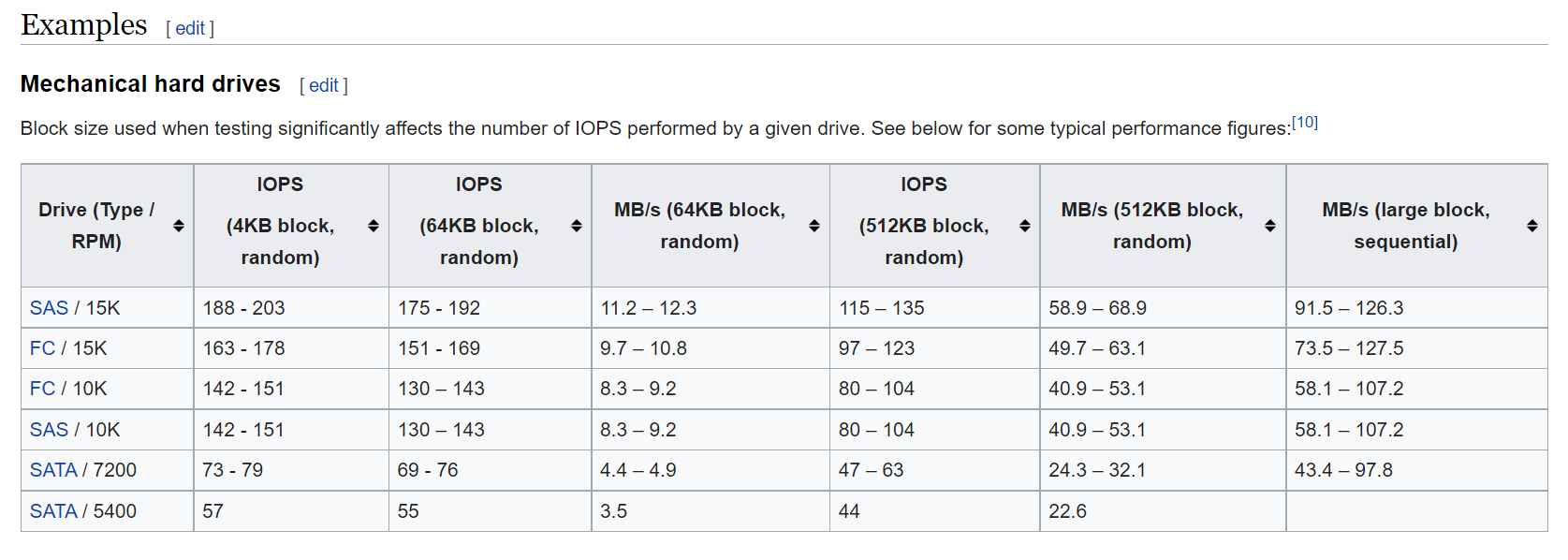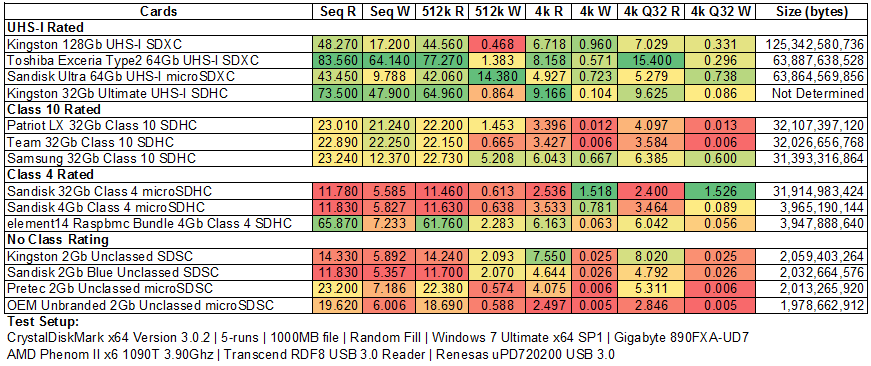This FAQ was created by @ayonull. He previously hosted this FAQ along with a server list, but that website is no longer available. This page serves as a reference for version 1.5.2. If you're curious about what happened to Eaglercraft, click here.
Why Can't I Join a Specific Server?
The servers might be overloaded, or you may have been banned.
Why Doesn't [x] Work?
Is the issue slowness or unresponsiveness? - The servers are likely overloaded, or your browser may not be able to handle the load.
Is a specific feature missing? - Keep in mind, this is an older version of Minecraft (version 1.5.2), so it doesn't support all the newer features of modern Minecraft.
Will Developers Update It to a Newer Version?
The developers are currently working on a version 1.8.8 update, but it will take some time.
How Do I Make a Server?
- Note: You need Java 8 or above to host your own server.
- Download the stable-download.zip file from the GitHub repository.
- Extract it into its own folder.
- Run the .bat files located in the java/bungee_command/ directory and in the java/bukkit_command/ directory.
- (Quick and easy method) Go to the stable-download folder and open the offline HTML file.
- (Better and more correct method) Host an HTTP server in the web directory (refer to the README on the GitHub repository for instructions on HTTP servers) and open localhost:port in your browser (replace "port" with the port number your HTTP server is running on).
How Do I Improve My Frame Rate?
To improve your frame rate, set your render distance to "tiny" by going to Options > Video Settings.
Why Can't I Use the g.deev.is Site or Other Websites to Connect to My Server?
This issue arises because that site uses a secure connection, while your server likely does not. Due to certain web security quirks, they are incompatible. The simplest solution is to host your own instance of Eaglercraft on the same server but on a different port.
Can I Use Replit?
Update: Replit was DMCA'd, so unfortunately, no, you can't!
No prior configuration is needed to make it work! (Just join the server that appears in the server list to connect!) Sometimes the web component may not run, but the server often still works. In such cases, use the Repl's URL as the wss:// URL.
How Do I Set a Custom Default Server Without a Hex Editor?
In the HTML file, locate this line:
window.minecraftOpts = [ "game_frame","assets.epk", ]; main();
Before that line, add:
var name="Minecraft Server",motd="My Minecraft Server",ip="play.example.com:25565";
Then, replace the content in the empty space (in your file, it isn't actually empty, but replace whatever is there, including quotes) with the following code:
btoa(atob("CgAACQAHc2VydmVycwoAAAABCAAKZm9yY2VkTU9UR
ABtb3RkaGVyZQEAC2hpZGVBZGR5ZXNzAQ
waGVyZQgABG5hbWUAbmFtZWhlcmUAAA==").
replace("motdhere",String.fromCharCode(motd.length)+motd).replace("namehere",
String.fromCharCode(name.length)+name).replace("iphere",String.fromCharCode(ip.
length)+ip))
Your final result should look like this:
var name="Minecraft Server",motd="My Minecraft Server",ip="play.example.com:25565"; window.minecraftOpts = [ "game_frame","assets.epk", btoa(atob ("CgAACQAHc2VydmVycwoAAAABCAAKZm9yY2V
kTU9URABtb3RkaGVyZQEAC2hpZGVBZGR5ZXNzAQgAAmlwAGlwaGVyZQgABG5hbWUAbmFtZW
hlcmUAAA=="). replace("motdhere",String.fromCharCode(motd.length)+motd)
.replace("namehere",String.fromCharCode(name.length)+name)
.replace("iphere",String.fromCharCode(ip.length)+ip)) ]; main();
How Do I Set Multiple Default Servers?
The code above only allows you to set one default server. To set multiple servers, use an NBT editor like NBTExplorer or WebNBT.
Start with this file (import it into the platform): servers_template.dat (no longer available).
Is My Skin Broken?
Open your skin in GIMP and ensure it is in RGB color mode instead of Indexed color mode by navigating to Image > Mode > Menu at the top of the screen.
Should I Host a Server on a Raspberry Pi?
I strongly advise against using a Raspberry Pi for hosting a server. While it may seem like a cool idea, it's a poor choice compared to using an old laptop with a SATA hard drive. The issue isn't the CPU speed, but how Minecraft stores world data. Minecraft uses "region" files (.mcr or .mca) that store thousands of chunks in a random order, causing the game to perform numerous random reads and writes. This process is extremely taxing on the Pi's SD card, which is much slower than a traditional hard drive.
Hard drives handle random reads and writes significantly better than SD cards, which are much slower due to their reliance on the SPI bus, originally designed for simple, low-speed communication. When a Minecraft server needs to read and write data randomly, the SD card's performance drops dramatically, making it a poor choice for hosting.
To illustrate, look at the difference in speed between hard drives and SD cards. While hard drives may only experience a 50% decrease in speed when performing random reads and writes compared to sequential ones, SD cards can be 18.5 times slower when performing random writes compared to their already slower random read speeds.
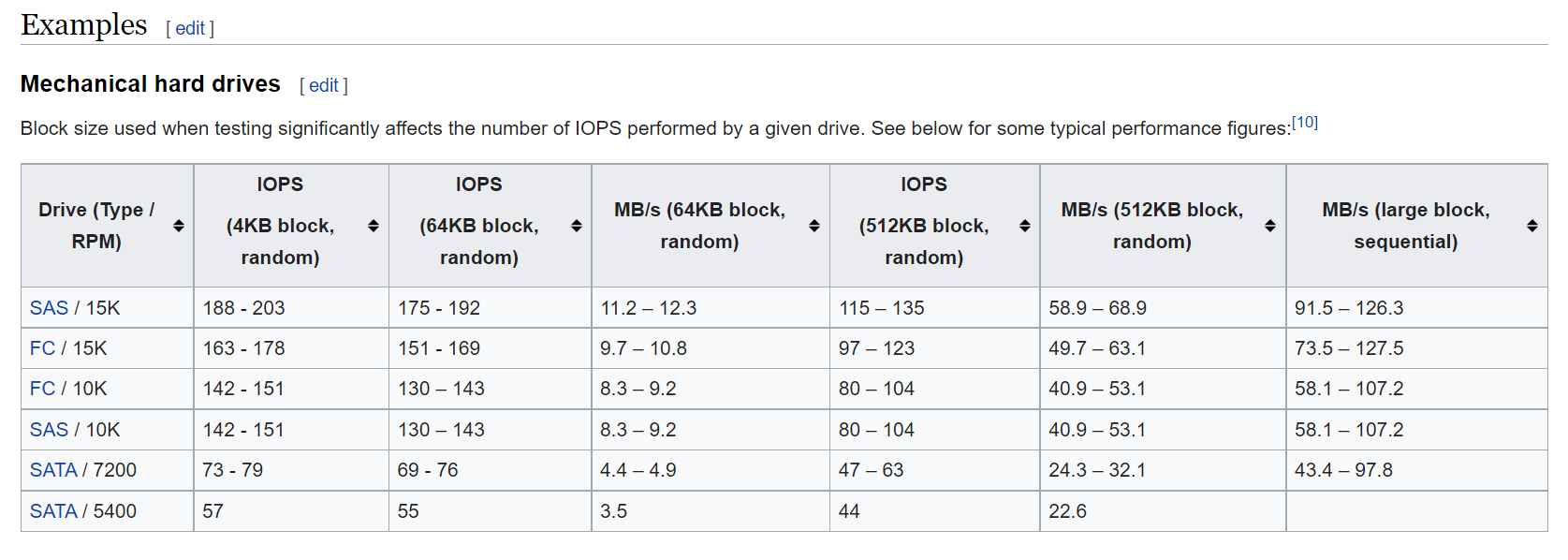
When considering the performance of microSDHC cards, which are commonly used with the Pi, they fall far short of hard drives in terms of speed, especially when handling the random access required by Minecraft. So, while using a Pi for a public Eaglercraft server may seem convenient, it's likely to cause significant issues with chunk saving and server performance.
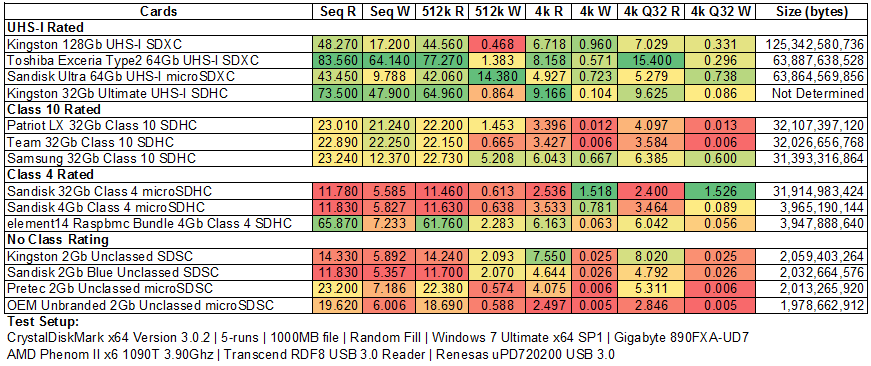
In summary, using a Raspberry Pi for hosting a Minecraft server is not recommended due to the severe limitations of SD cards, which can lead to frustrating performance issues.
All content belongs to the game developers: Mojang Studios. Publisher: Microsoft.
We are not affiliated with Minecraft.net - Privecy Policy - Contact Us